Amazon S3 Demo Sample
This demo application demonstrates how to upload files to Amazon S3 cloud storage.
Features
This application highlights the following features:
- Display thumbnails in one-pane layout and custom buttons.
- Upload files to Amazon S3 directly from client.
- Retrieve a list of uploaded files from Amazon S3.
To find information about how this demo is implemented using a specific platform, see the Samples by Platforms topic.
Client-Side Code
Configuring AmazonS3Extender
AmazonS3Extender extends Image Uploader functionality with direct upload to Amazon S3 storage. In particular, it modifies the POST request to make it compatible with Amazon S3.
To configure the extender you should specify your authentication and bucket details provided to you when creating an account on Amazon S3 service. Find the detailed information on how to use the AmazonS3Extender in different Image Uploader embedding tools in the Uploading to Cloud Storages topic.
Amazon S3 allows uploading only one file per upload request. That is why in this demo Image Uploader sends only source files without thumbnails. This limitation is bypassed in the Amazon S3 Images Demo Sample.
Appearance Customization
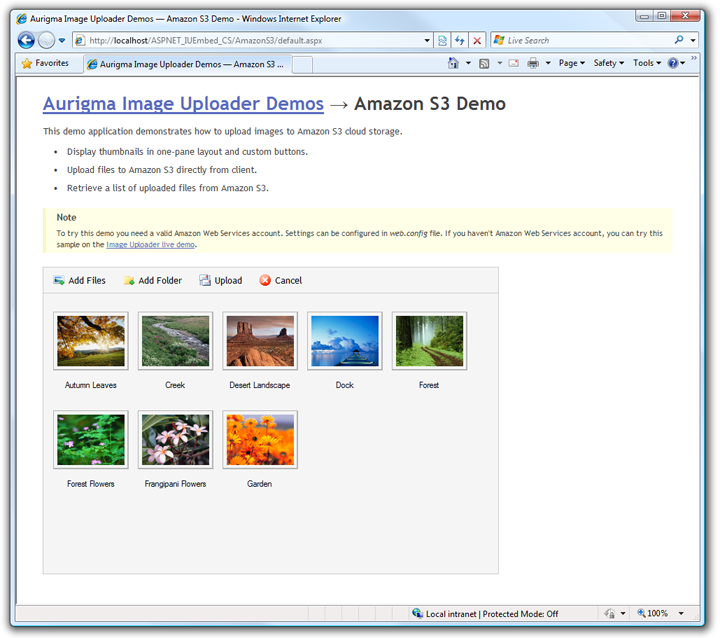
In order to replace standard buttons with custom HTML links, the standard ones are hidden using the ShowButtons property. Then, appropriate Image Uploader methods are bound to the toolbar links via their onclick handlers. For more details, see the Customizing Buttons topic.
Server-Side Code
This demo uploads files to Amazon S3 storage directly from the client browser, so it has not its own server-side upload script.
Gallery
The gallery page displays a list of uploaded files retrieved from the storage through the Amazon S3 API.