Preserving Original Proportions of Preview Thumbnails
When the user navigates folders and adds files to the upload pane Image Uploader prepares preview thumbnails for every currently displayed image file. Commonly the control generates these thumbnails by resizing original images to the specified size. However, this process is significantly accelerated when the user selects photos captured by cameras. The thing is that most cameras create so-called EXIF thumbnails and store them along with image data inside files. In this case Image Uploader does not generate preview thumbnails but displays the existing ones.
However, when a camera creates an EXIF thumbnail it fixes its size to 160x120 pixels independently of an original image dimensions. Thus, it is possible that proportions of an original image and its thumbnail will be different for some camera types. If so the thumbnail will have black stripes above and below it.
Such thumbnails are not displayed in ActiveX version of Image Uploader because it generates new thumbnails by resizing original images if EXIF thumbnails are out of proportion of original images. Contrarily, the Java version does not check EXIF thumbnails by default and displays disproportional thumbnails as is.
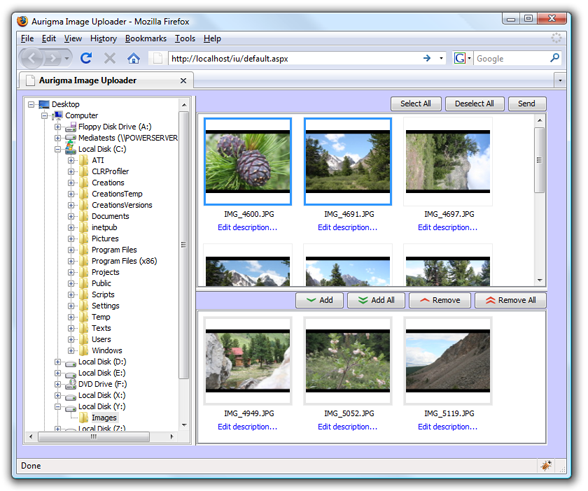
If the default behavior of Image Uploader Java applet is unacceptable for you, you can
make it similar to ActiveX by changing the AllowDisproportionalExifThumbnails
property to false value. This way the applet will display thumbnails without black stripes,
however, it will slow down the folder scanning.
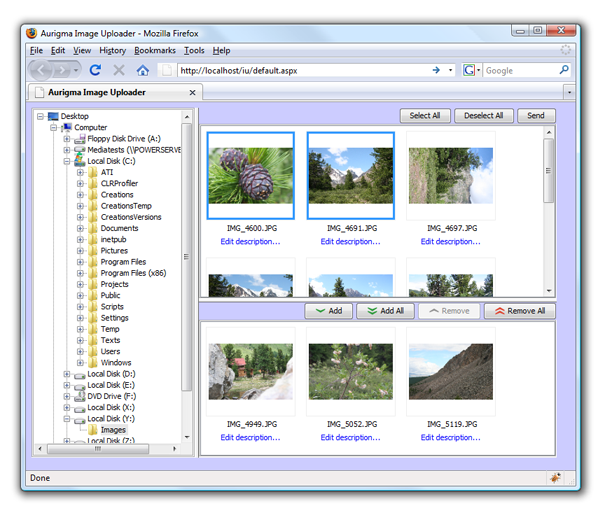
The AllowDisproportionalExifThumbnails property affects preview thumbnails only, i.e. thumbnails displayed in folder and upload panes in thumbnails view mode. All the uploaded thumbnails (configured through UploadThumbnail1XXX, UploadThumbnail2XXX, and UploadThumbnail3XXX properties) are created by resizing an original image to the specified size and do not contain black stripes anyway.