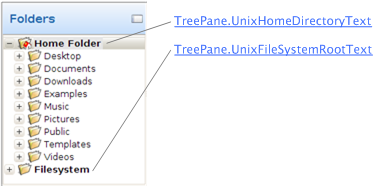Customizing Appearance in ActiveX/Java Uploader
The figures below demonstrate what elements of ActiveX/Java Uploader can be changed and which properties are responsible for the changes. If you click the property name, you will get the reference description of this property.
- Three Panes Layout
- One Pane Layout
- Image Editor
- Thumbnails View
- Tiles View
- Quality Meter
- Adding Files Dialog
- Upload Progress Dialog
- Instant Upload
- Information Bar
- Authentication Dialog
- Delete File Dialog
- Loading Content
- Unix File System
Three Panes Layout
In three panes layout ActiveX/Java Uploader consists of the following panes:
- Tree pane is the folder tree allowing users to navigate their file system.
- Folder pane displays the content of the currently selected folder.
- Upload pane contains files ready to be uploaded.
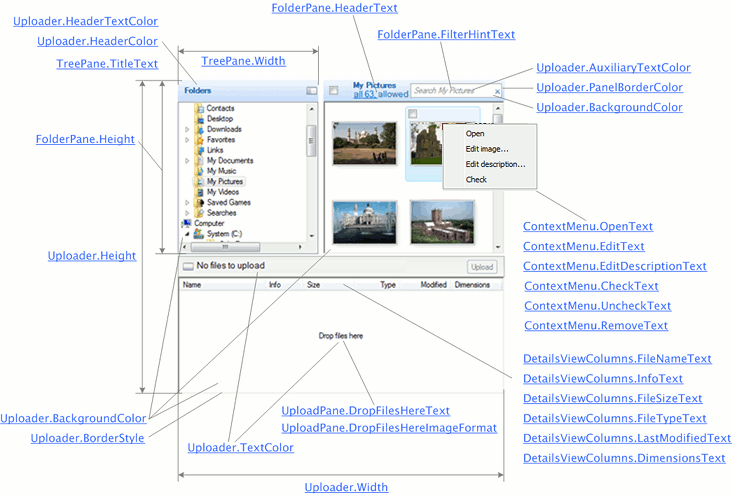
One Pane Layout
In one pane layout ActiveX/Java Uploader displays only the upload pane representing a list of files selected for upload.
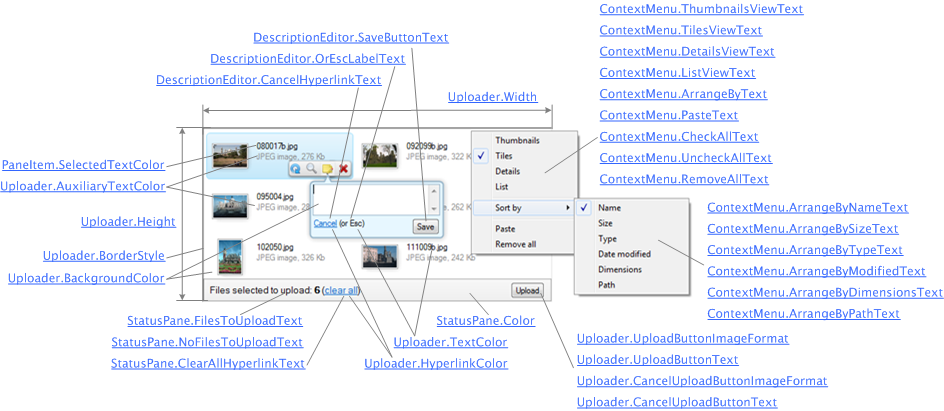
Image Editor
Image editor is intended to preview and edit images, and attach text descriptions.
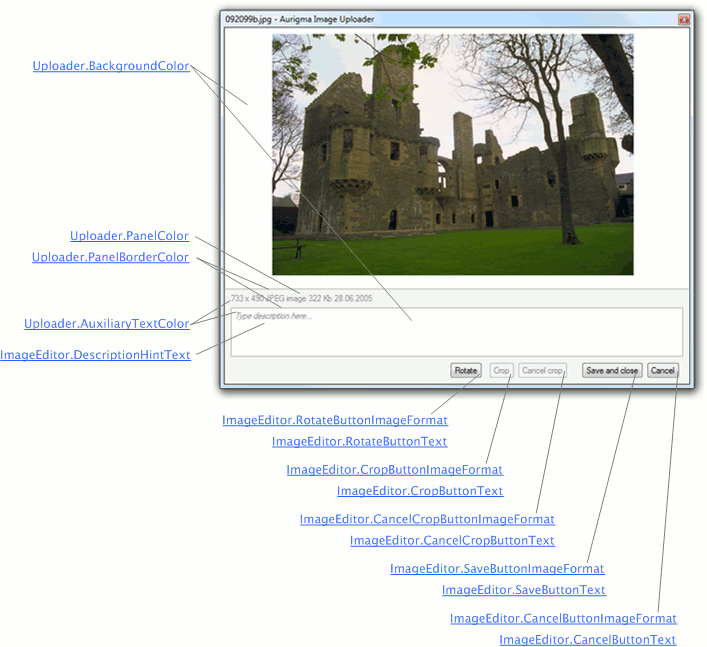
Thumbnails View
Thumbnail view can be used in the folder pane and upload panes and in both layouts.
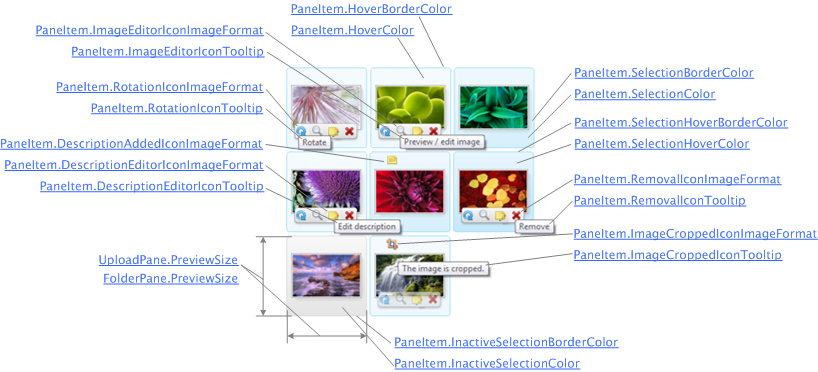
Tiles View
Tiles View is the most informative view; it can be used in the folder pane and upload panes and in both layouts.
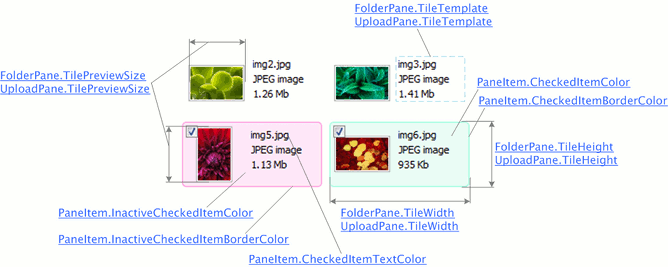
Quality Meter
Quality meter appears in the thumbnails view and indicates which formats can be used for printing certain images.
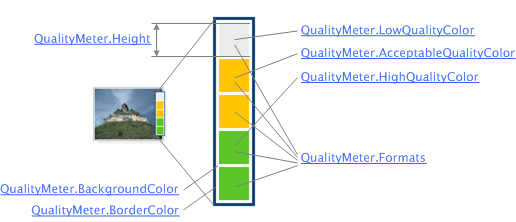
Adding Files Dialog
This dialog is displayed when a user selects a great many files.
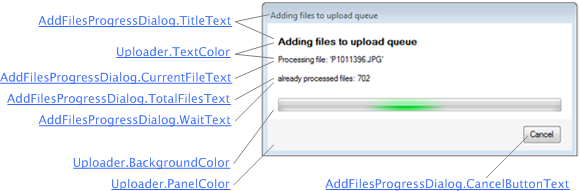
Upload Progress Dialog
This dialog appears during the upload. It consists of a progress bar and status information.
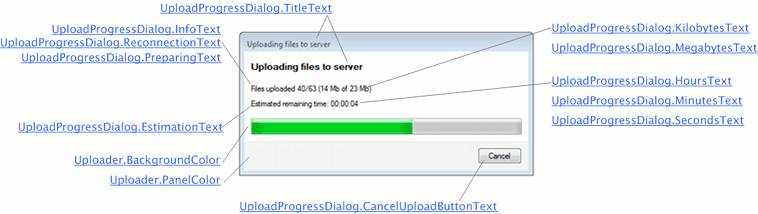
Instant Upload
In the instant upload mode ActiveX/Java Uploader starts the upload process right after a user has added files to the upload pane.
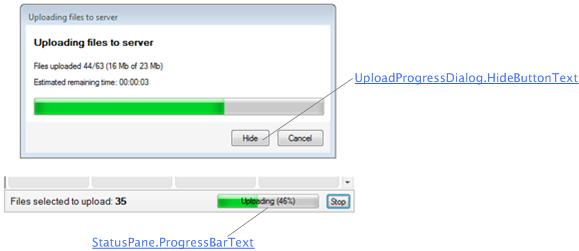
Information Bar
Information bar displays information, warning, and error messages.

Authentication Dialog
This dialog appears in non-Internet Explorer browsers when users should enter their credentials.
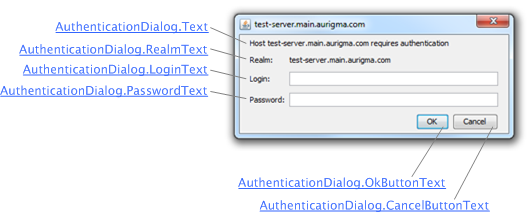
Delete File Dialog
This dialog appears in non-Internet Explorer browsers and asks users to confirm that they really want to delete uploaded files.
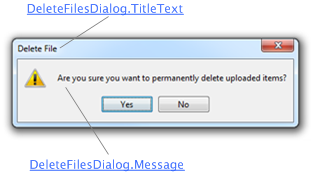
Loading Content
These labels are displayed while ActiveX/Java Uploader scans the folder content and builds the file list.
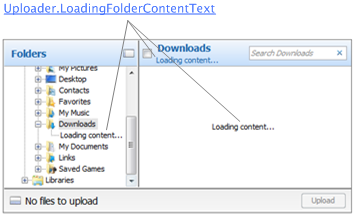
Unix File System
The tree pane on *NIX operating systems is slightly different from the tree panes on other systems. For *NIX users, you can change text that labels the home directory and the root directory.