Image uploader easily handles images of any size
Even weak smartphone cameras can take pictures far too large for a regular website. Why upload a 2 MB JPEG file when it can be easily resized to 100 KB?
You can effortlessly gain a 20 time increase in upload speeds with Aurigma’s Upload Suite. Even better, you can do it in a way that is automatic and saves server-side processing.
Automatic thumbnails and image resizing
Upload Suite’s image uploader can be quickly configured to accommodate any developer’s needs. They can send exclusively resized content to the server. They can send resized content and the original file. They can send several resized copies, for example a small icon, a thumbnail, and a resized copy that is far more web-friendly. There is absolutely no limit to the image upload utility. With the proper Upload Suite edition, any number of resized copies can be configured in every file and any output image size can be specified.
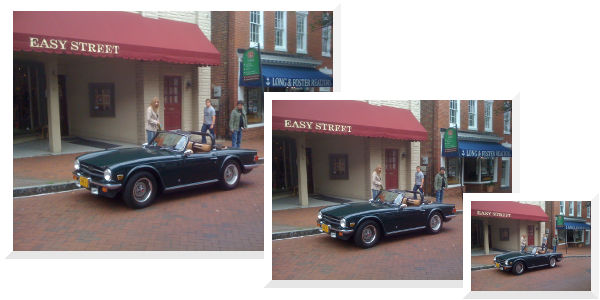
While our competitors’ image uploaders struggle and fail with large originals, Aurigma’s Upload Suite reliably manages image uploads with originals of any size. Our proprietary technology provides great performance and sacrifices nothing in image quality.
Versatile image upload workflow
Developers can optimize complex workflow management to streamline the image upload process. For example, when the uploader has been configured to generate several copies of each image—such as uploading thumbnails and originals—the image uploader enhances workflow speed by uploading all the thumbnails first, then uploading the originals on the next page afterwards. Users can now complete their order without having to wait while all their the images upload.
Image upload configuration and manipulation
Client-side resizing before uploads to save server-side processing resources is not the only optimization offered by this exceptional image uploader.
Crop
If the final images need to be presented with a specific aspect ratio, developers can force cropping with the built-in editor. Or, if it makes more sense for their application, photos can be automatically cropped. When the aspect ratios aren’t fixed, they can easily be set to freehand if that is desired.

Rotate
Photos taken in portrait orientation can be rotated before they are uploaded. If the original image was taken with an adequate orientation sensor and EXIF information, it can be automatically rotated.
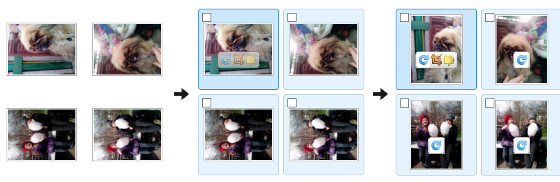
Watermark
Configurations allow watermarks to be added before image upload by the website’s users. Image logos or text strings can be set with font settings. In addition, watermarks can be added to some images and not to others, for example they can be added to the original but not to the thumbnail.

EXIF manipulation
EXIF metadata in JPEG files can be extracted and sent to the server along with the original files. This saves server resources by eliminating the need to parse the EXIF metadata there.
EXIF fields can even be copied to the resized images by the image uploader. This ensures they are not lost during the resizing process. Or, if it makes more sense, the EXIF metadata can be stripped out entirely to save space.
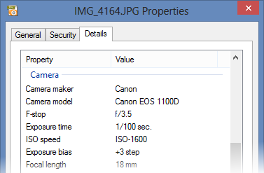
Get a free 30-day trial
Upload Suite includes premium uploaders based on various technologies (HTML5, Flash, Java, ActiveX) for any server technology – ASP.NET and PHP, classic ASP and JSP, Ruby-on-rails and node.js.