Evaluating Upload Suite
Evaluating Upload Suite
If you want to evaluate Upload Suite before making a purchase you can do it in the following way:
- Use Upload Suite on
localhostdomain where it always works as a full version. - Register a trial license key.
A trial license key is not associated with any domain name or IP address and allows to upload files to any Web sites. It also does not constrain any functionality of Upload Suite but puts the following limitations on its usage:
-
Every time you send files to a server you get the following message:
This is a trial version. It can be used in evaluation process only. -
You can use Upload Suite with a trial license key during the 30 days evaluation period only.
The evaluation version of Upload Suite neither puts any limitations on the number of files that can be uploaded nor constrains its functionality. So if the evaluation version does not work properly, we highly encourage you to create a support case and tell us about the problem.
Obtain Trial License Key with Upload Suite Evaluation License Keys Request
To request a trial license key you should use Upload Suite Evaluation License Keys Request tool which is distributed with the product. To launch this tool click the Start button, point to All Programs, and then point to Aurigma. Point to Upload Suite 8.5.81 and click Upload Suite Evaluation License Keys Request.
If you downloaded Upload Suite SDK compressed to a ZIP archive (UploadSuiteNoSetup.zip) just unpack this archive and run the /RequestEvaluationKey/RequestKeyOnWindows.exe file.
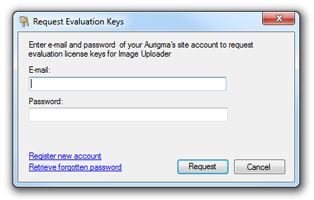
Then enter your E-mail and Password, you are registered with www.aurigma.com, and then click Request.
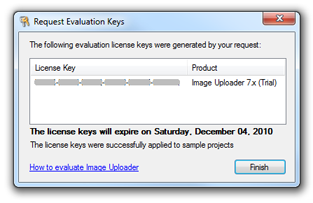
After you get trial license keys, the tool automatically inserts them into all sample applications installed along with Upload Suite. Then you can move these samples to your web server. If you need to apply these keys to another application, just paste them to this application as it is described in the Registering ActiveX/Java Uploader and Registering HTML5/Flash Uploader topics.
Obtain Trial License Key Manually
If you cannot obtain trial license keys using Upload Suite Evaluation License Keys Request tool for some reason, you can do it online (http://www.aurigma.com/account/licenses). After you get the keys, follow the instructions listed in the Registering ActiveX/Java Uploader and Registering HTML5/Flash Uploader topics to apply the keys onto sample applications.
Removing Limitations of Evaluation Version
After you purchase an Upload Suite license you get one or several production license keys. A production license key is associated with a domain name or an IP address of a site where Upload Suite is planned to be used (to be precise - the address of the server where you will host a page with an Aurigma Uploader and where it submits files to). If a production license key matches an address specified upon activation, Upload Suite works as a full version, otherwise, it will not work at all. It displays the following message every time you start an upload process:
No valid license key for current address specified. If you see this message, please, contact site administrator.
There are two licensing options available for Upload Suite:
- Domain License
-
Allows using Upload Suite with a domain name you specified during activation.
NoteLicense key is generated for a full-qualified domain name, i.e. it works neither with other domains associated with the same site nor with any subdomains of this domain. The only exception is the
wwwsubdomain.In other words, if you generate a license key for the
yoursite.comdomain, it will not be valid forsubdomain.yoursite.com, but will be valid forwww.yoursite.com.You can also specify an IP address, but in this case your users would need to type this address in the navigation bar of their browsers.
- IP License
-
Allows to use Upload Suite with all domains associated with a specific IP address specified during activation.
NoteIP license can be requested for Upload Suite Premium only. See the Upload Suite Editions topic for details.
- CNAME License
-
Allows to use Upload Suite with all domain names that can be resolved using CNAME to the domain name specified during activation.
NoteCNAME license can be requested for Upload Suite Premium only. See the Upload Suite Editions topic for details.
Development and Staging License Keys
License keys of this type are also associated with a domain name or a Web site IP address with the only one difference. They can be used for development or staging purposes only. If you apply development or staging license key, the special watermark is displayed over the user interface.
See Also
Manual
- Upload Suite Editions
- Registering ActiveX/Java Uploader
- Registering HTML5/Flash Uploader
- Quick Start with ActiveX/Java Uploader ASP.NET
- Quick Start with HTML5/Flash Uploader ASP.NET
- Quick Start with ActiveX/Java Uploader PHP
- Quick Start with HTML5/Flash Uploader PHP
- Quick Start with ActiveX/Java Uploader JavaScript
- Quick Start with HTML5/Flash Uploader JavaScript
- Licensing Information