File Downloader
Warning: Aurigma File Downloader product is outdated and was discontinued. Please read more information in the blog post
Aurigma File Downloader is a unique mass download solution for your website. It enables end-users to download multiple files from an HTML page with just a few clicks.
Now you can forget about clumsy download solutions as ZIP files, standalone download applications, or – even worse – a set of links for each file. With Aurigma, user-friendly mass download becomes a reality.
How to use it?
Assume that you have online file gallery, and this gallery allows a user to mark files as their favorite. The user may want to download all files from the favorites. Let's see how Aurigma File Download can help.
- You add Aurigma File Downloader to your HTML page. It looks like a common button.
- When the user clicks this button, File Downloader gets a list of files to download from your application. The user selects a folder on their computer to save the files.
- After that the download begins and the user sees a progress bar. If necessary they can skip certain files.
- When the download completes, the user can see the log which alerts him or her of any problems.
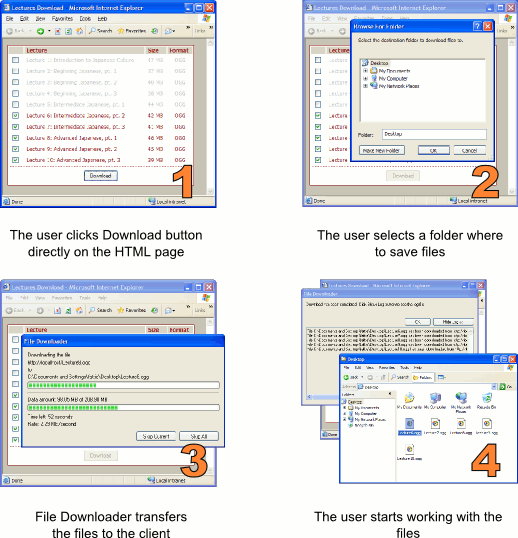
Features
- Select a destination folder on a user's computer.
- See a download progress indicator (both for current file and entire download).
- Preserve the folder structure of downloaded files (optional).
- Resolve file name conflicts using the specified behavior – rename, overwrite or skip files – or display a selection dialog to the user.
- Skip files during download.
- Verify download file list by the user.
- See the log file of the download process.
- Automatic download recovery.
- Support secure HTTPS protocol.
- Multilingual support
- Rich JavaScript API