Introduction
Aurigma File Downloader is a software intended for bulk file download. Its important feature is that it is embedded into the HTML code of your Web page and does not require manual download and installation from the end user. That allows seamless integration with your Web site so that for the user File Downloader looks as a consistent part of the site.
How Does It Work
The following figure demonstrates the concepts of File Downloader.
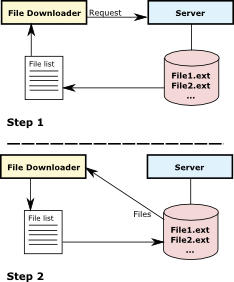
Here is a brief explanation of this diagram.
File Downloader consists of an ActiveX control and a Java applet. One of them is embedded into a Web page, depending on what browser the page is opened in. The chosen component appears in the page as a button. When the user clicks this button, the following sequence of actions takes place:
- A request that the user wants to download files is sent to the Web server.
- The server returns a list of downloadable files to the user. This list can be either static or generated by the server script written by you. The latter approach allows, for example, creating a file list based on the user's choice of files.
- The user verifies the list of files and confirms the download. If necessary, the user can reject some files from the list.
- The user selects a local folder for saving the files.
- The files are sent to the user.
Suppose, you have a file gallery with a feature of selecting some files into a special folder Favorites. Then you want to give users an ability to download all their favorites at once. To do that, add to your page File Downloader, which looks as a Download button. Then:
- When the user clicks the Download button, the control requests a file list from the gallery.
- The gallery returns the list of files added to Favorites by the user.
- The user verifies the list and starts the download.
File Downloader is a client-side application with no special requirements to the server side. It means that you can use any Web server without installing additional components or other software. To illustrate this feature, we include demo applications for different server platforms in a File Downloader distribution. These applications are written in:
- ASP
- ASP.NET
- ColdFusion
- JSP
- PHP
Do not confuse these demo applications with File Downloader! File Downloader is just a client-side component that allows the user to download multiple files at once. It can be interpreted as an emulation of several A elements that the user clicks. No server-side code is a part of File Downloader!
Features
File Downloader includes the following features.
- Compatibility with Windows Vista/7 (including Internet Explorer 7/8 Protected Mode).
- The following browsers are supported: Internet Explorer, Internet Explorer 64-bit, Mozilla Firefox, Opera, Google Chrome, Safari for Mac OS.
- Support of automatic download recovery if connection was interrupted.
- The progress of downloading file list is shown by progress bar.
- Progress indication of the download operation.
- Keeping the folder structure specified in the file list.
- Resolution of file name conflicts using the specified behavior (rename, overwrite or skip files) or by displaying a selection dialog to the user.
- Localization of File Downloader.
- Dynamic file list generation by a server script or using JavaScript on the client side.
- User verification of the suggested file list.
- MIME type check of the received files. If the MIME type of the file that is going to be downloaded does not correspond to the specified in the file list, this file will not be downloaded.
- Providing an arbitrary name for saving the file on the client side.
- Selection of a local folder where to save files.
- Logging of the whole transfer.
- Support for both HTTP and HTTPS.
- Possibility for the user to skip files during download.
- Control of the download process and its events (errors, end of download, and so on) through JavaScript.
- Downloading files in background.