Upload Files Directly to Amazon S3
Don't store files on your own servers and instead use cloud services like Amazon S3? With Aurigma, you can upload to clouds directly!
What is Cloud Storage?
When you create a highly-efficient photo-sharing service, storage space can be an issue. The traditional way to solve this is to add dedicated storage servers as the site grows. But maintaining infrastructure increases overhead. If your core business is to offer people online services you don’t want your engineers spending their valuable time maintaining storage servers.
To avoid this, it's a good idea to outsource storage to cloud storage with a special file hosting provider. One of the biggest hosting providers is Amazon, with its Simple Storage Service (Amazon S3). They maintain the infrastructure and deal with power requirements, air conditioning to keep the servers operating efficiently, software and hardware versioning compatibility in the servers - along with every other headache that comes with running a data center.
Cloud storage is simply the purchase of an account that allows you to store your files in a data center that someone else is maintaining. The system automatically distributes files among multiple nodes, provides load balancing and backup, maintains security etc. To integrate cloud storage with your website, Amazon provides a special API. This architecture ensures an easy-to-use, reliable, secure, and fast system.
How does Aurigma work with Cloud Storage?
The most obvious method of uploading files to Amazon S3 is to transfer them to a web server first. Instead of saving files on a local hard drive, this web server can send files right to cloud storage through web services.
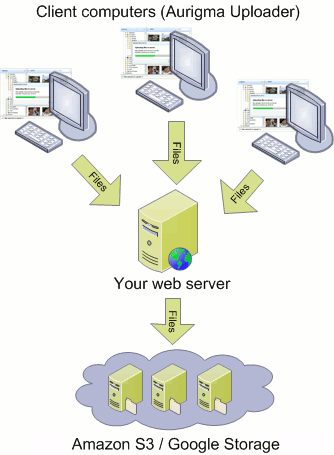
This method is easy to use with any upload technology, and you can quickly modify an existing upload code for this purpose. However, it also means that you sacrifice two very important features of cloud storage - reliability and high speed since your web server becomes a bottleneck. If traffic skyrockets, your server will suffer from denial of service until you add more servers or increase the bandwidth, and you will be supporting a lot of inbound and outbound traffic.
Fortunately, with Upload Suite you can upload files to Amazon S3 or Nirvanix Storage Delivery Network directly, bypassing the intermediary web server.
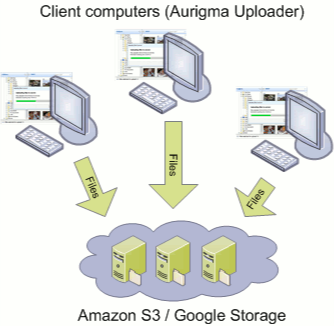
This approach has a number of clear benefits:
- No need to be computer-savvy to use it
- Works fast even with "tons" of files
- Available on all modern browsers
- Powerful (Java/ActiveX) and lightweight (HTML5/Flash) versions
The best news is that Aurigma Upload Suite allows you to do this easily without heavy coding! Check out the Quick Start for the Amazon S3 Upload article for more details.